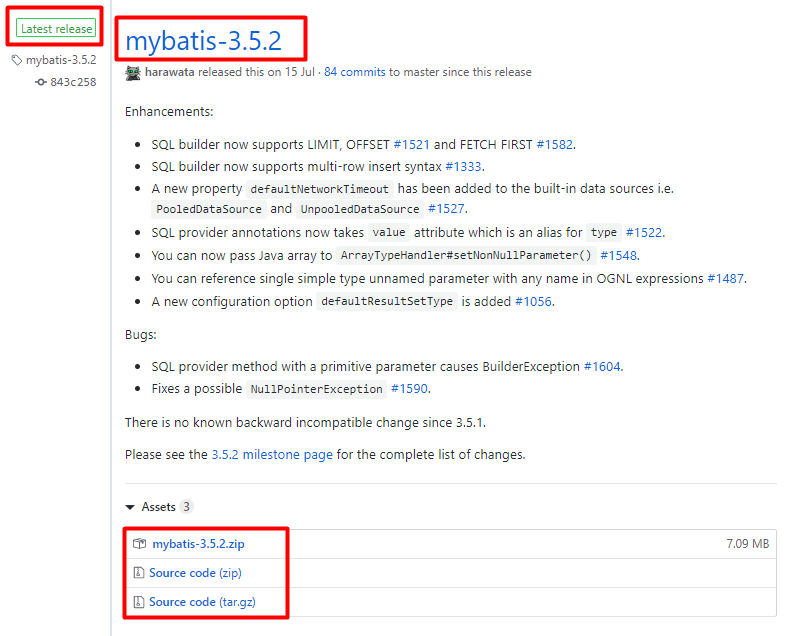mybatis版本号在哪里看?
mybatis版本号在哪里看?这个问题,困扰了众多Java菜鸟。其实,查看mybatis版本号有两种方式:
第一种方式:从mybatis官方网站查看
首先,要打开mybatis的官方地址:www.mybatis.org,这个地址将会进行二次跳转,跳转到:https://blog.mybatis.org/,但是很不幸,这个blog网站的速度非常慢,经过漫长的等待,终于打开了页面,就能看到最新版mybatis的发布消息,类似这样的文字:
Monday, July 15, 2019
MyBatis 3.5.2 released!
Dear Community,
We are pleased to announce the release of MyBatis 3.5.2.
第二种方式:通过mybatis的git仓库
首先,打开mybatis的git仓库地址:https://github.com/mybatis/mybatis-3,然后查看页面的底部:
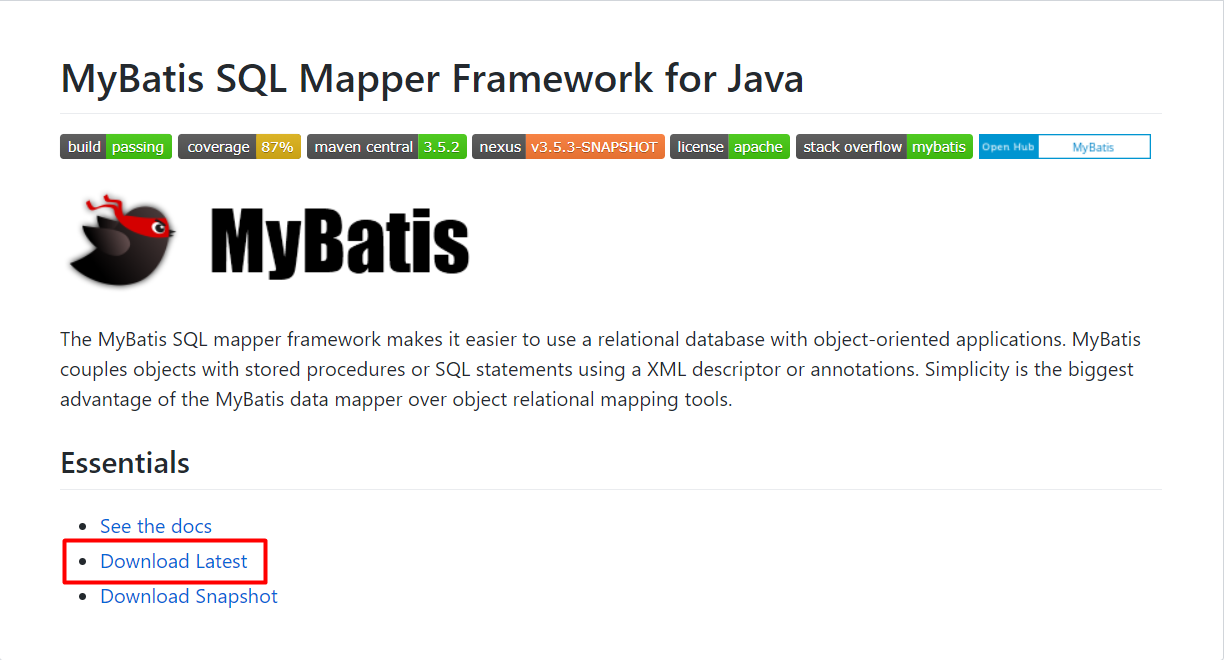
然后,点击进去,即能查看mybatis版本号,如下所示: